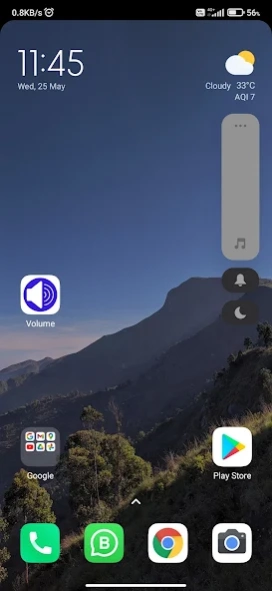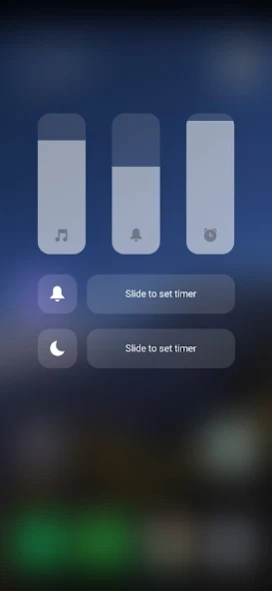Volume 1.1
Continue to app
Free Version
Publisher Description
Volume - Simple and easiest way to change volume without using the physical buttons.
Take full control of your volume sliders with the most advanced volume app on the Play Store.Simple, small, free app to increase or decrease your speaker or headphone sound volume. You can place icons on your home screen to quickly switch profiles.
The easiest way to change volume and customize your device as you wish! Volume is the customization tool designed to replace your phone's volume slider with a new style controller. It provides many different sliders for volume streams including alarms and notifications.
No Matter if your phone has a real hardware key to control volume.
Change system volume, notification volume, alarm volume, or music / media volume directly from the notification panel.
If you find this app useful, rate us 5 star in the play store.
Your feedback and inputs are always welcome. We will be happy to hear from you.
If you have an app idea and want to discuss with us, we are always ready to talk. Drop us what is on your mind to 📧 sandhiyasubash24 [at] gmail.com
We wish you to have a great day and an even greater life.
Keep your smiles high and be happy. Take care. 😀😇🙂
About Volume
Volume is a free app for Android published in the System Maintenance list of apps, part of System Utilities.
The company that develops Volume is Dhiya Soft. The latest version released by its developer is 1.1.
To install Volume on your Android device, just click the green Continue To App button above to start the installation process. The app is listed on our website since 2022-05-25 and was downloaded 2 times. We have already checked if the download link is safe, however for your own protection we recommend that you scan the downloaded app with your antivirus. Your antivirus may detect the Volume as malware as malware if the download link to com.sandhiya.volume is broken.
How to install Volume on your Android device:
- Click on the Continue To App button on our website. This will redirect you to Google Play.
- Once the Volume is shown in the Google Play listing of your Android device, you can start its download and installation. Tap on the Install button located below the search bar and to the right of the app icon.
- A pop-up window with the permissions required by Volume will be shown. Click on Accept to continue the process.
- Volume will be downloaded onto your device, displaying a progress. Once the download completes, the installation will start and you'll get a notification after the installation is finished.